

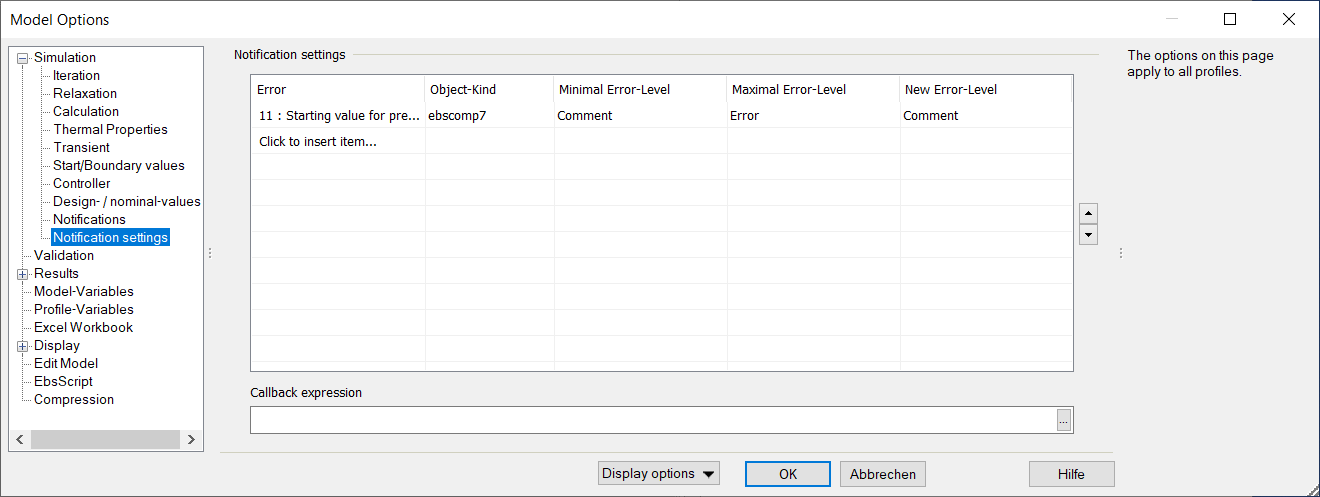
Errors, warnings and comments can be manipulated in the model settings under "Simulation"->"Notification settings". This means that they can be assigned to a different level (error / warning / comment) or hidden completely.
To do this, a selection can be made in the left-hand four columns of the list (error number, object type, minimum and maximum error level) and a new error level can be assigned in the last column.
ATTENTION: for each message, the list is searched from top to bottom and the first line that matches the message defines the new error level.
If "Callback" is selected as the new error level, the EbsScript expression specified below is called with the current message and its result is used as the new error level. The callback expression must be of type
function (const error: CALCULATIONERROR) : NOTIFICATIONSETTING;
The types CALCULATIONERROR and NOTIFICATIONSETTING are both defined in the standard unit @System.
For example, the following function changes EbsScript expression
function (const error: CALCULATIONERROR) : NOTIFICATIONSETTING
begin
if error.errorLevelOriginal = errorLevelWarning then
begin
result.errorLevel := errorLevelComment;
result.apply := true;
end;
end
changes all warnings to comments. (Note: This is an unnamed function or lambda function. It has no name and no semicolon between the return type and the following begin).
Alternatively, the notification settings can also be edited on a component-specific basis in the component properties on the "Notification settings" page.
When browsing, the component-specific notification settings are always handled first before those specified at model level.
NOTE: In the error bar under "Extras", the option "Disable user modifications (display original notifications)" can be used to disable any modifications and display the original notifications.